|
|
|
|
Yes, to obtain it, do as follows:
1. Click on the Services tab of the header.
2. In the Mobile applications section, select the Directory of establishments (DENUE).
3. Select the option that corresponds to the operating system of your mobile device, App Store for iOS systems or Google Play for Android systems.
|
|
|
|
How can I do limited searches to a state, municipality or locality?
|
|
1. Select the economic activity of interest in the Economic activity tab.
2. Select All sizes in the Establishment Size tab.
3. Locate and select the state, municipality or locality of your interest in the Geographical Area tab.
4. Click on the button. 
|
|
|
|
How can I search an area plotted on the map?
|
|
1. Click on the Add circle button located on the top toolbar. Add circle button located on the top toolbar.
2. Click on the map on the desired location, move the mouse pointer to define the radius of the circle and click on it again to conclude the figure.
3. Select the economic activity of interest in the Economic activity tab.
4. Select All sizes in the Establishment Size tab.
5. Select Whole Country in the Geographical Area tab.
6. Click on the button.  . .
|
|
|
|
How can I download all the information from the DENUE?
|
|
1. Click on theServices tab, select the Massive Download option.
2. In theOnline Tools section, select the Massive Download option.
3. Located on theDENUE tab, click on the link
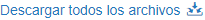 and then on the button. and then on the button.  . .
4. Open the downloaded ZIP file.
5. Run the file
DownloadMasivaApp.exeand follow the instructions of the setup wizard.
|
|
|
|
How can I download the information only from the establishments consulted?
|
|
After making the query with the information of your interest:
1. Click on the Download Economic Units button and then on the link. Download Economic Units button and then on the link.  . .
2. Solve the reCAPTCHA that is displayed and click on the button to generate the downloadable file.
3. Click on the link
 to download the ZIP file with the set of data consulted. to download the ZIP file with the set of data consulted.
|
|
|
|
How can I search for an establishment with specific data such as state, municipality, locality, size of the establishment, neighborhood, street, zip code, etc.?
|
|
=
1. Select All Activities in the
Economic activity tab.
2. Select All Sizesin the Establishment Size tab.
3. Select the desired level of aggregation in the Geographical Area tab.
4. Click on the button  Additional Variables,and complete the fields on the form displayed with the known information of the establishment of interest (address, name of the establishment, etc.). Additional Variables,and complete the fields on the form displayed with the known information of the establishment of interest (address, name of the establishment, etc.).
5. Click on the button.  . .
|
|
|
|
How can I obtain total figures by state and/or economic activity?
|
|
1. Select
All Activitiesin theEconomic activity tab.
2. Select
All Sizesin theEstablishment Size tab.
3. Select
Whole Country in the Geographical Area tab.
4. Click on the button
 and later on the and later on the  Quantify button. Quantify button.
|
|